2020. 2. 29. 01:00ㆍ카테고리 없음
Contents.Libraries (OWL): A set of C classes to make it easier to develop professional graphical Windows applications.: A set of C classes to create professional applications in DOS. Those classes mimics some of the aspects of a Windows application like:, accelerators, etc.: A library of functions for doing simple, presentation-style 2D graphics.
Drivers were included for generic, and capability, with support for a limited number of video-modes, but more advanced, third-party drivers were also available.Add-ons Borland Power Pack for DOS: Used to create 16- and 32-bit DOS applications, which can access a limited scope of the Windows API and call functions in any Windows DLL.Borland Code Guard: Once installed and integrated within the IDE, Code Guard can insert instrumentation code in the final executable that can be used to monitor: usage, calls, how many times some function is called, and other features. If some error is found, a pop-up window appears, the can stop, or a log is written to disk. Delivered for 16- and 32-bit applications.Version history Borland C for MS-DOS, Windows.
1.0 (1987; ). 2.0 (1991; ). 3.0 (1991): New compiler support to build Microsoft Windows applications.
3.1 (1992): Introduction of Windows-based IDE and application frameworks (OWL 1.0, Turbovision 1.0). 4.0 (1993; Windows 3.x): MS-DOS supported no longer, included OWL 2.0. 4.01. 4.02 (1994). 4.5.
4.51. 4.52 (1995): Official support for Windows 95, OWL 2.5. Last version. 4.53.
5.0 (1996-03-26(base, Development Suite), 1996-06-25(Design Tools); Windows 3.x/95/NT 3.51 ): Basic version includes Borland C 4.52, ObjectWindows Library (OWL) 5.0, Sun's, Borland Debugger for Java, native 32-bit ObjectScripting IDE, Visual Database Tools (VDBT). Development suite also includes CodeGuard 32/16, PVCS Version Manager, InstallShield Express, and AppAccelerator Just-in-Time for Java compiler.
Development Suite with Design Tools version adds Scenario View Editor, Scenario View Editor, Object Model Editor to Development Suite edition. Supports compilation of Windows 3.1/95/NT 3.51 and DOS native executables, with Windows 3.1 integrated development environment supported via BC 4.52. It does not (officially) work on Windows NT 4.0 (which was still in development at that time). 3rd party tests exhibited some problems on NT 4.0. C compiler can support (OWL) 5.0, 3.2/4.0 libraries.
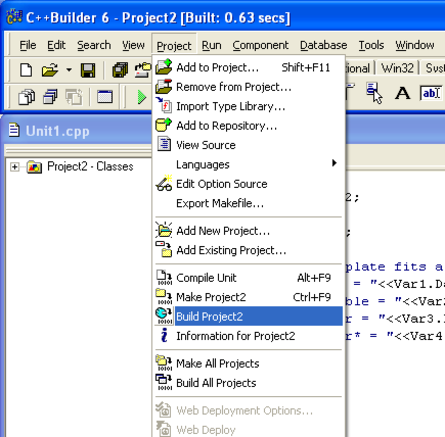
5.01 (1996-09-03(base, Development Suite, Design Tools) ): Base version now includes ViewSoft's Power Charger for MFC demo, 2.0 Trial Edition, DeltaPoint's QuickSite automatic web page creation and site management tool; with ObjectWindows Library (OWL) updated to 5.01. Design Tools edition includes Together/C object-oriented analysis and design tools (OOAD) over Development Suite edition. 5.02 (1997-04-04 ): Final independent release of the Borland C IDE (subsequently replaced up by the series), final release to support compilation to (real-mode) MS-DOS target. New features include Windows NT 4.0 operating system support, MFC 4.1 library support, code signing.
All versions include full OWL and MFC source codes. Corresponding to Borland CBuilder 3, the CD version of Borland C is free by mailing the in-box coupon from CBuilder 3 Professional package. Registered Borland C 5 owners can receive update for discount.Borland C Compiler. 5.5 (2000-02-16; Windows 95/98/NT/2000): Based on Borland CBuilder 5, it is a freeware compiler without the IDE from the parent product. From the original on 2001-06-18.
Retrieved 2001-06-18. From the original on 2001-06-18. Retrieved 2001-06-18. From the original on 2001-02-07. Retrieved 2001-02-07. From the original on 2001-06-18. Retrieved 2001-06-18.
From the original on 2001-06-18. Retrieved 2001-06-18. From the original on 2001-03-06. Retrieved 2001-03-06. From the original on 2004-12-12. Retrieved 2004-12-12. From the original on 2001-06-18.
Retrieved 2001-06-18. From the original on 2001-06-10. Retrieved 2001-06-10. From the original on 2005-03-07.
Retrieved 2005-03-07. From the original on 2005-03-07. Retrieved 2005-03-07. From the original on 2003-08-01. Retrieved 2003-08-01.See also.External links.
Borland International, Inc. Borland C for Windows pages:,. Inprise Corporation Borland C pages:.
Borland Software Corporation Borland C pages:,.
Want to improve this question? Update the question so it can be answered with facts and citations by.Closed 4 months ago.I own a software development company. We develop software for other companies who brand under their name/titles. And we also have a couple self branded titles in the Accounting/ERP market. Our accounting software is roughly 60% of our business and written in C Builder.Those who know, realize C Builder has had a very rocky road in changing hands from Borland, to CodeGear, to Embarcadero and possibly a few times in between. C Builder has screwed us a number of times on our accounting software. The QuickReports was notoriously buggy, Their XML build description is not tightly coupled to the GUI causing builds to not work - generally buggy interface.Over the past 8 years we've steadily made inroads to remove our reliance on the VCL and buggy components however, some 3rd party VCL components are just not easily replaceable still.
We use a GRID package from Developer Express - great product.I'm just about at a crossroads and with the latest version of C Builder XE on the market I'm having a hard time justifying the price when you look at the crappy history of this product.So I'm looking for advice or steps anyone else followed who might be in similar situation and successfully made the switch to Visual Studio.We've slowly moved most of our application to wxWidgets except for the Developer Express tools. And we've written our own TSQL abstraction we can port as well.Any thoughts or suggestions? Have you moved your project to Visual Studio or have you played around with the new Builder XE to find many of its previous shortcomings now gone?Looking for 'been there, done that' advice.
Moving to wxWidgets has its advantages one of them being that you will not be bound to an IDE like CBuilder or Visual Studio. C Builder has had several problems, its main strength being the VCL framework, which in my oppinion is still among the best GUI frameworks around for C. The problem ofcourse being that it requires C Builder, which to put it mildly does have some problems with stability and compiler performance.However Visual Studio is not the ultimate IDE, the latest version is at best buggy, and many of the RAD tools you're given by C Builder simply do not exist in Visual C (unless you are willing to go for the.net languages).I can perfectly well understand your wish to make your code less dependant on C Builder, to tell you the truth I kind of doubt it will continue to be around for long myself. If you are sticking with C and expect the same kind of IDE in Visual Studio for C that RAD Studio provides you'll be shocked.To be honest, CBuilder has never been a bad GUI development environment for C. It's likely the best the has ever been for C.
Because you can take advantage of all the great Delphi components.There is no substitute for ExpressQuantumGrid™ Suite for C in Visual Studio.Most of the serious complaints about CBuilder have been often centred on it's compliance with standards like the the STL and Boost.I don't think that Embarcadero will give up on supporting CBuilder. The issues have usually been with the way the Delphi guys (3rd party) have coded stuff. Honestly I only recall one release of DevExpress's stuff being an issue.Short and sweet: if you want to use C and some sort of RAD/GUI thing stick with CBuilder. We upgraded from CBuilder 6 to XE a year ago. Very happy with XE. The move to UnicodeString was not too difficult. We also converted all our BDE code to BDExpress (DBX).
That took a long time and lots of re-write, but was well worth it.The thing to remember is that neither is perfect. As the saying goes, The grass always looks greener on the other side of the fence.If you want development efficiency, use CBuilder and the VCL.If you want very long term security, or easily find programmers, then Visual Studio.My opinion: Keep what you like and replace what you don't. For example, keep CBuilder and replace QuickReport.BTW, if you've made a decision, please let us know. C Builder PM here.C Builder has some specific strengths:.It is great for UI design.
Either with the VCL (native Windows controls) or FMX (cross-platform, often native controls too if you need). Visual C doesn't come anywhere near, and MFC is still designing UIs the way you did in 1995.It's focused on cross-platform. Visual C is advertising it, but CBuilder provides the 'full stack': not just compiling, but full libraries, UI, everything. VC is cross-platform until you need something that isn't.It's widely used by people needing database work, or other 'enterprise'y items, mostly because the database libraries (FireDAC) are very nicely architected and support a lot of databases.It uses Clang for all platforms apart form macOS, which still has an old compiler. It's also heading towards updating to C17.It has features like Live Preview (design your app, see the app live on a plugged-in device like your phone) which seem to have heavily inspired certain recent MS features;) Don't worry, Visual Studio, we love you:) So in many areas it actually leads, especially for x-plat development.Weaknesses:.The IDE only runs on Windows.
You can deploy anywhere and debug on anything, but the IDE is Windows.It's C11 only, although heading towards C17. MacOS is (gasp) C98. It's on the roadmap. You can rely on it being up to date in time.Code completion and code insight are weaker than Visual C.
Working on it.It has a reputation as buggy, which is something actively being worked on in recent releases and a personal drive of mine to eliminate. But a reputation is hard to shed. Interesting, would be curious to hear about your success and issues faced including how you dealt with them. Since I made this post, we've made more progress in terms of using wxwidgets. I have wxwidgets running under VS and CBuilder. The WxWidgets GUI builder is not very good in terms of productivity measures.
In CBuilder, I can double click a GUI element (TButton) and it takes me right to the code. Not the case in the WxWidgets world. A gripe I have with developer tools that don't seem well thought out.–Dec 25 '11 at 1:31. I've started as C client-side engineer for Windows. I agree with comment about that MFC is pretty bad. In several of my projects we've written our own UI engines with XML-driven templates instead of using MFC so graphic designers can play with UI without need of software engineers.In my personal opinion C#.Net is the best for Windows UI development. IDE is great.
Coding UI in C requires way too much effort. You can still keep pieces of C that require high performance.PS. Just noticed this on wiki page for VCL. '.NET is modeled after VCL, since one of the main architects of the first Delphi versions, Anders Heijlsberg, went to Microsoft and was one of the main architects of NET there'. Most answers here mix compilers, IDE and library (and question has important subtext: how to choose environment for business/GUI applications). Question and answers mix Visual Studio languages and project types: C with poor support to GUI, C# with wonderful ecosystem etc. (Basic, F# etc) all under Visual Studio umbrella.GUI libraries:MFC is library, really quite ancient and low productive.
Its low level wrapper over.RES and WMEnvents. Probably still cannot be compiled without MS C (and maybe licence prohibit this)VCL is library most important to Borland/Enbecaro philosophy and market share in one area: build GUI applications.Seems be good use portable opensurce GUI libraries, but almost all have not so good support in clickable IDEIDE:Personal feeling seems best answer. Agree, only producer IDE has optimal constrol over own GUI compoments. Many independent IDE is cited here, I will be short.Compiler:Brland C compiler many year was far from c standards (cant compile main stream c code like boost).
C++ Builder Trial
I believe many goals are contradictory: coexistence with Object Pascal code or C standards.To tell the true: most project from C Builder worlds don't require to use highly 'hackers' code like boost and similar, personally I treat Borland/Embecareo C language as independent language partially based on C (partially on VCL). General this world is closed (more and more), no drivers, no compatible libraries, no modern network protocols etc.My opinion: MS C compilers (in the past and now) better support standards.I was (maybe good) Borland C programmer. Now I use C#/WinForms Visual Studio (sometimes, rare Java SWT or Swing) and Microsoft C to low volume C/C non-GUI projectsFinal words: are You limited to C syntax, or can switch?
I yes, switch to C#. If must be C and high productive GUI, pay (more and more) to Embecadero. I've worked in C builder 2006, 2009, XE6 and RS10.I would recommend converting your projects out of it. I've had numerous issues over many years, such as the environment crashing and many other quirky behavior. Furthermore, if you do need help with something, the user community is next to non existent, so you normally have to wait 24 hours and hope that Remy responds to you:) Or try to read through delphi code and translate it to C (yes their delphi environment is more popular. Nothing like object oriented pascal.).No matter what environment you convert it to, it probably won't be as clean or as easy as you'd like it. So knowing there would be a lot of work, so I suggest looking at your long term strategy.I personally would recommend migrating to java and using SWT , if you need a desktop application.
Embarcadero C++ Builder Starter
I would also recommend sticking to open source libraries with friendly licenses, so you don't have to worry about paying money every year and allows you to scale your business. If you don't need a client system, then I would still recommend java, as it does the full stack and is very powerful.
Embarcadero Builder Free
The java community from my experience tends to have sharper people (for the most part) with clean answers. I've seen a bunch of hackish things that use.Net:)You did mention Visual Studio, if you can't do java, then I would recommend C# as your next best alternative. But then you still have to pay MicroSoft for licenses, and also deal with the user group. I should say cost, in terms of IDE, is not a road block. In other words, I can afford the upgrade cost of Builder XE or the cost to switch to VS but justifying it in terms of long term road map is really what I'm looking for.
I've been playing with demo version of XE and while I see major improvements, I see some of the same old poor behaviors still exist!!! I'm grappling with should I spend time going to VS (or something) or figuring out another set of idiosyncrasies to deal with Builder XE's bugs.–Nov 21 '10 at 15:36. And I absolutely hate Eclipse.
It's a java app and I attribute this fact to it's sluggish behavior. I need an IDE that has ZERO lag. I'm an extremely fast typist (as are my developers) and we all customize our IDE for fast file saves, compiles, etc. Eclipse is just not there for us. I looked at Code::Blocks a long time ago and it seemed very immature at the time.
I might spend a few hours reexamining it but my current time investment in WxWidgets seems promising so far aside from the fact they don't have an as good GUI designer or integrated tool chain as the CBuilder one is.–.